Setup Eclipse on Mac
Follow the steps at link below to setup Eclipse CDT on Mac
Setup Eclipse on Windows
Follow the steps at link below to setup Eclipse CDT on Windows platform:
https://www3.ntu.edu.sg/home/ehchua/programming/howto/EclipseCpp_HowTo.html
Setup Eclipse on Linux
Run the following command on command prompt to install Eclipse on Linux :
sudo apt-get install eclipse-cdt
What is console?
By definition, a console can be defined as a “text entry and display interface” for a user. For example, a “Terminal” on Windows or Linux device is a console as it takes user text input (commands etc) and displays the corresponding output also on same interface.
When we use Eclipse CDT as our IDE, it also provides us with a console. At console we can give input to the program (which is read using scanf in the program) and see the output of the program (which is printed using printf in the program). By default it is present in the bottom pane of Eclipse.
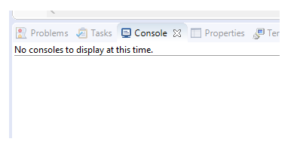
Also, note that different IDEs may have their own console.